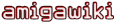Categories
Categories

|
| translater wanted |
Overview and list of the amigaDOS-commands, as the used in Shell or in Scripts (f.e. userstartup-sequence):
with babelfish:
| addbuffers | Extends the system cache for a drive |
| adddatatypes | Creates a list of datatypes |
| alias | Set shortcuts to other files |
| ask | Generates a yes / no query during a Shell Script |
| assign | Created shortcuts available drives and folders |
| avail | Displays the available RAM on |
| binddrivers | Enabled Device driver from the expansion folder |
| break | Cancels the specified process from |
| cd | Changes the current folder |
| changetaskpri | Changes the priority of the shell tasks |
| conclip | Exchanges data between console and clipboard (clipboard) from |
| copy | Copies files and folders |
| cpu | displays the installed processor and switches to the cache or |
| date | Displays or changes the system date |
| delete | deletes files or folders |
| dir | Displays the file contents of a folder. More information shows the command list |
| diskchange | Informs the system a disk change |
| echo | Returns a string of |
| ed | Starts the editor ED |
| edit | Edited text line by line |
| else | alternative statement of a IF statement in a shell script |
| endcli | Stops the current shell process and closes the console window |
| endif | Finished an IF statement in a shell Script |
| endshell | Finished a shell process |
| endskip | Finished a SKIP block in a shell script |
| eval | Comparing Integer or Boolean expressions |
| execute | Start a script with optional arguments passed |
| failat | Defines from which error value aborts a command sequence |
| fault | Displays the error description of a DOS error number |
| filenote | Add a comment to a file |
| get | Retrieves the value of a local variable |
| getenv | Retrieves the value of a global variable |
| iconx | Starts a shell script from an icon |
| if | Mit IF-Abfragen lassen sich Entscheidungen in einem Shell-Script definieren |
| info | Display information about the mounted devices |
| install | Writes or checks a disk's boot block |
| iprefs | Display system preferences |
| join | Joins a number of files into a new file |
| lab | Define a label for a script file |
| list | Display a detailed overview of a directory's contents (see 'dir') |
| loadresource | Loads a system resource into RAM |
| loadwb | Starts Workbench |
| lock | Macht ein Laufwerk schreibgeschützt  |
| magtape | Spult SCSI Streamerkassetten vor oder zurück |
| makedir | Create a new directory |
| makelink | Erzeugt Verknüpfungen zeischen Dateinamen |
| mount | Macht ein Device verfügbar (z.B. müssen CD-Laufwerke gemountet werden) |
| newcli | Open a new CLI window |
| newshell | Open a new shell window |
| path | Kontrolliert die Liste an Verzeichnissen, die von der Shell nach Befehlen durchsucht werden |
| prompt | Ändert das Aussehen der Eingabeaufforderung  des aktuellen Shell-Fensters des aktuellen Shell-Fensters |
| protect | Ändert das Protection Bit von Dateien oder Ordnern |
| quit | Beendet ein Shell-Script |
| relabel | Benennt das Medium im aktuellen Laufwerk um |
| remrad | Entfernt die neustart-geschützte RAM-Disk 'RAD' |
| rename | Ändert den Namen von Dateien und Verzeichnissen, kann auch zum Verschieben genutzt werden |
| requestchoice | Erlaubt die Benutzung von Standard-Systemabfragefenstern unter DOS |
| requestfile | Erlaubt die Benutzung der Standard-Dateiauswahl |
| resident | Zeigt und ändert die Liste der Systembefehle im Speicher |
| run | Startet ein Programm als Hintergrund-Prozess |
| search | Durchsucht Dateien nach Textstücken |
| set | Füllt eine lokale Variable mit einem Wert |
| setclock | Liest oder ändert die Systemuhr |
| setdate | Ändert das Datum einer Datei |
| setenv | Füllt eine globale Variable |
| setfont | Ändert den Zeichensatz der Shell |
| setkeyboard | Ändert die Tastaturbelegung |
| setpatch | Startet einen Patch für das installierte ROM |
| skip | Springt zu einem Label innerhalb eines Shell-Scripts |
| sort | Sortiert die Zeilen einer Datei alphabetisch |
| stack | Zeigt oder ändert die Stackgröße der Shell |
| status | Listet Informationen über die aktuellen Shell-Prozesse |
| type | Zeigt den Datei-Inhalt an |
| unalias | Entfernt eine Verknüpfung |
| unset | Löscht eine lokale Variable |
| unsetenv | Löscht eine globale Variable |
| version | Zeigt die Versionsnummer der gewählten Datei (ohne Angabe die Version des Betriebssystems) |
| wait | Hält ein Shell-Script für eine bestimmte Zeit an |
| which | Sucht den Commandopfad eines Objekts |
| why | Zeigt die ausführliche Fehlermeldung, mit der der vorherige Befehl abgebrochen wurde]] |